Create your application
New application
In order to use the API, you will first need to create an application. Here are the steps to follow:
- Open the Chaster developer interface and log into your account.
- Click on the "Create an application" button.
- Enter a name and click on the "Save changes" button.
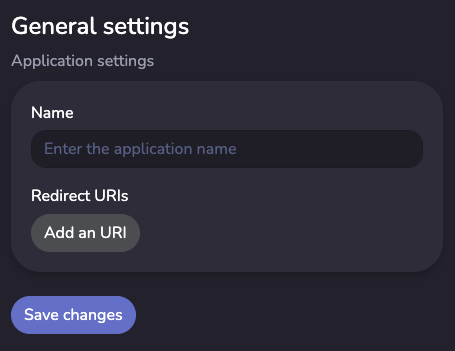
Delete an application
Contact us to delete your application.